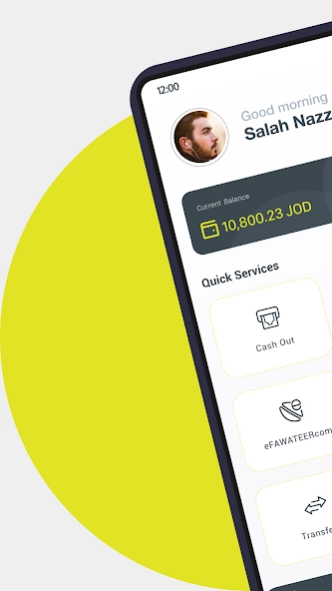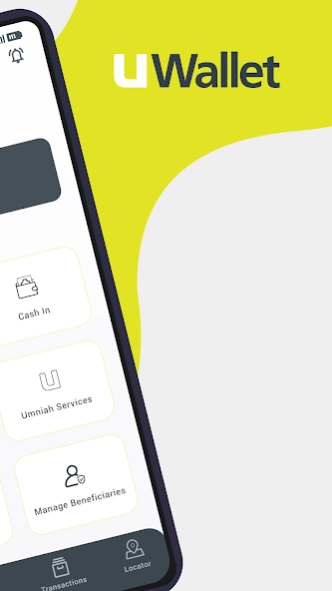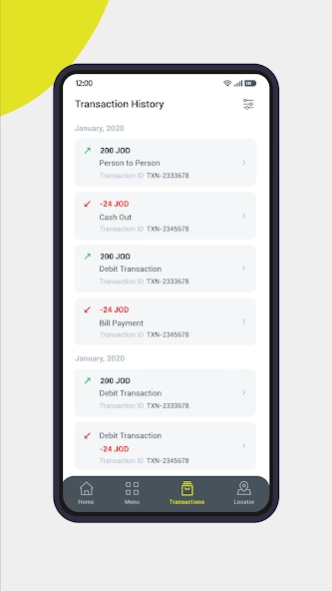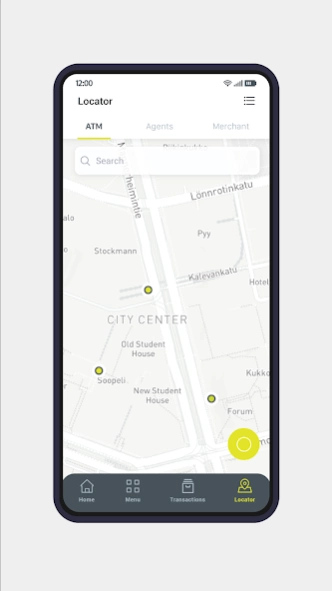UWallet 1.8.1
Continue to app
Free Version
Publisher Description
UWallet - UWallet proudly presents you the brand new fully upgraded mobile application.
Mahfazti is now UWallet!
UWallet proudly presents you the brand new fully upgraded mobile wallet application with the new look and feel experience equipped with all set of features and digital financial services to meet your day to day needs. UWallet, with you wherever you go!
Download and experience app as user, guest, or register for service directly.
UWallet features user:
• One interface for merchant or individual user.
• Login in a glance with biometric face recognition or fingerprint verification.
• Execute payments in a glance with biometric face or fingerprint verification.
• Money transfer from person to person, to merchant, to business, ..etc.
• Save your favorite and frequent receiver beneficiaries.
• Umniah SMART top-up.
• Top-up your Umniah prepaid line and pay your bills in an instant.
• eFawateerCom service, with all your eFawateeCom saved bills already in app!
• Cashout at agent and cardless at ATM.
• Cash in and Top-up your wallet directly from your bank account.
• Nearest agents, ATMs, and merchants locator with keyword search.
• Customizable account and transactions statement with many search criteria.
• in App notifications.
• Add your preferred profile picture to your UWallet.
• Customizable Arabic and English language for interface and notifications.
• Enable and disable notifications.
• Enhanced security on your account with 2FA.
• Table of transactions fees and limits.
• Self wallet-registration.
About UWallet
UWallet is a free app for Android published in the Accounting & Finance list of apps, part of Business.
The company that develops UWallet is Umniah. The latest version released by its developer is 1.8.1.
To install UWallet on your Android device, just click the green Continue To App button above to start the installation process. The app is listed on our website since 2024-03-07 and was downloaded 3 times. We have already checked if the download link is safe, however for your own protection we recommend that you scan the downloaded app with your antivirus. Your antivirus may detect the UWallet as malware as malware if the download link to com.a2a.umniah is broken.
How to install UWallet on your Android device:
- Click on the Continue To App button on our website. This will redirect you to Google Play.
- Once the UWallet is shown in the Google Play listing of your Android device, you can start its download and installation. Tap on the Install button located below the search bar and to the right of the app icon.
- A pop-up window with the permissions required by UWallet will be shown. Click on Accept to continue the process.
- UWallet will be downloaded onto your device, displaying a progress. Once the download completes, the installation will start and you'll get a notification after the installation is finished.